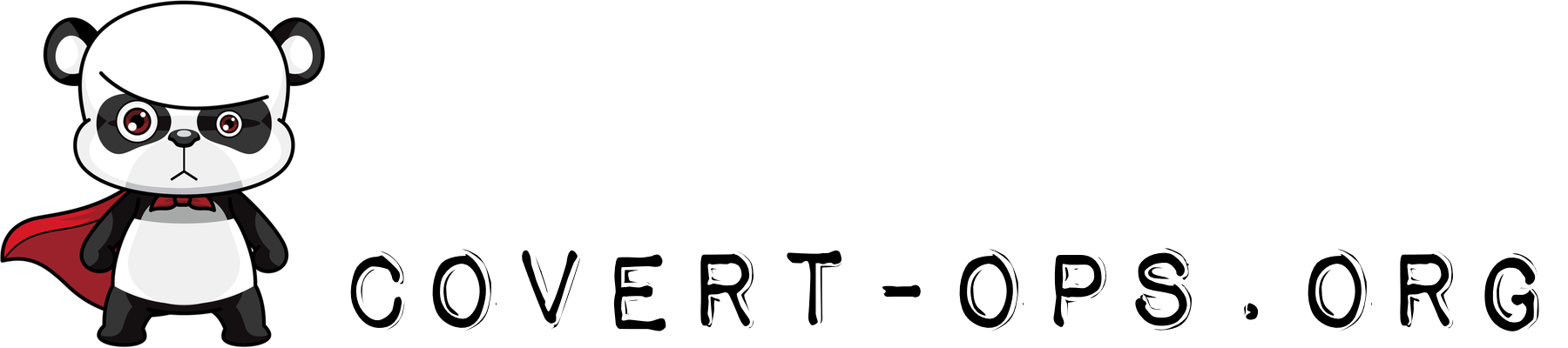Uncategorized
 If you use an iPhone, you probably found that you had an unusually large number of app updates available to you yesterday. This is because a new version of Apple’s iOS was released, and developers released new iOS 8-compatible versions of their apps.
If you use an iPhone, you probably found that you had an unusually large number of app updates available to you yesterday. This is because a new version of Apple’s iOS was released, and developers released new iOS 8-compatible versions of their apps.
My normal procedure for upgrading apps includes always reading the release notes before upgrading. This is because, while developers can’t back apps out of the app store easily, they can update the release notes of an existing upgrade. If, for instance, a developer is finding that the latest release of their app is causing said app to crash every time it starts up, the developer can update the release notes with this information, and warn their users to skip this update.
But, I had a lot (37?) of updates for my phone yesterday, and I stopped reading all the release notes after about the 15th time I read, “Updated for iOS 8 compatibility.” Silly me. Had I read through to the Audible release notes, I would have seen the following:
* WARNING: We advise you not to upgrade to version 2.2 due to a number of customers reporting a crash at launch. We have a fix that should be out shortly, but in the meantime await for version 2.2.1. Thanks!
Like I said, it’s good practice to read those release notes before upgrading your apps.
Fortunately, the release notes also provide a workaround for those of us who didn’t read them in time.
* For customers who are experiencing the crash, you can listen to your already-downloaded books by putting your phone in airplane mode before opening the app.
Not convenient, by any means, but it at least lets me continue with my current book (Storm Front by Jim Butcher, narrated by James Marsters (aka ‘Spike’ from Buffy)). I’m hopeful that a fixed version will be dropped before I need to download a new book. (I tend to stockpile audio (and electronic) books on my phone, so it’s not like Audible has a tough deadline to meet.)
Happy listening!