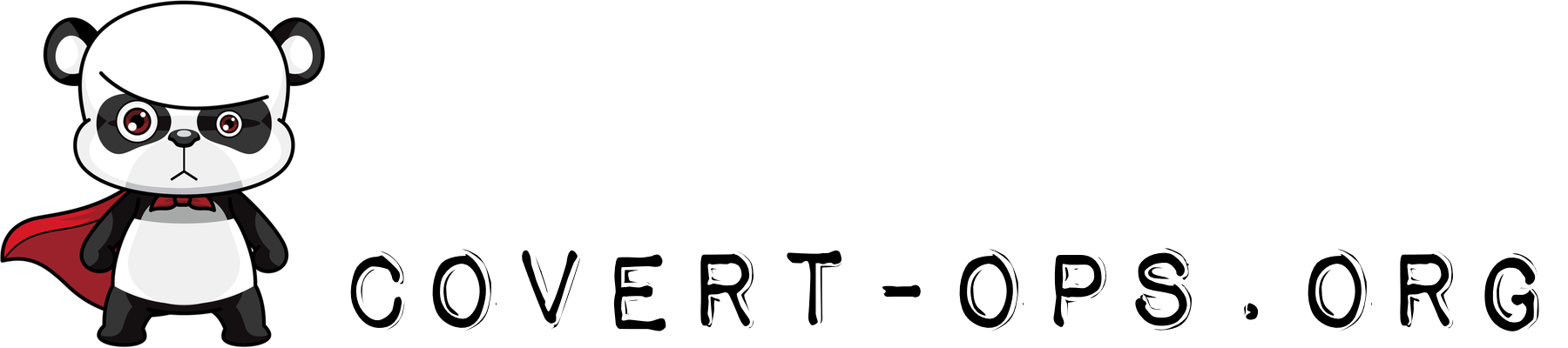Update: Windows on OS X & Using Type 1 Fonts on a Mac.
Thanks to all who responded about running Windows under OS X. You all came back with the same answer: Parallels. This was handy, since I already had a Parallels license kicking around.
So, I installed Parallels, and installed Windows 7, and then went to Adobe InDesign CS6 from my Adobe Creative Cloud subscription. (For those who don’t know, Adobe has an “app manager” that you use to install the various Adobe Creative Cloud apps. So, first you install this Adobe Air app, and then, using the Adobe Application Manager, you’re able to install things like InDesign and Photoshop and Acrobat Pro.)
This is where the plan went off the rails.
It seems that, in their attempts to fight piracy, Adobe’s gone a wee bit over the edge, and has essentially broken the Adobe Application Manager when it is run (at the very least) on a Windows Parallels instance. After the installation failed for me (repeatedly), I searched the interwebs, and discovered that I wasn’t alone. Many others were reporting the same problem with the latest AAM.
Well, that sucked. I was on a tight deadline, and since the only reason I needed a Windows machine was to use some Type 1 fonts provided to me, I set off in another direction. With the help of G and a handy piece of software called FontForge, I ended up being able to use the Type 1 fonts natively under OS X, which solved all of my problems without requiring a virtual machine, or Adobe’s broken application manager.
So there.