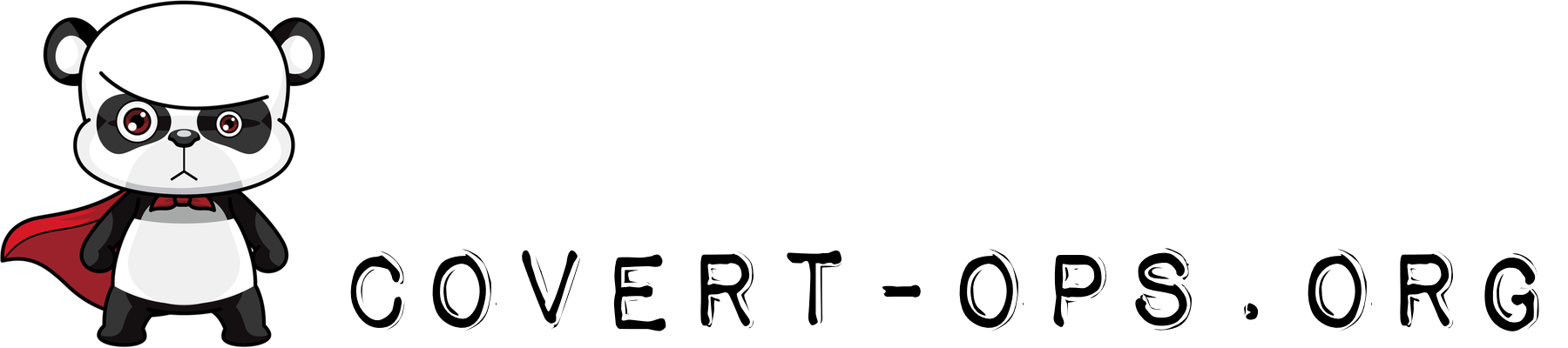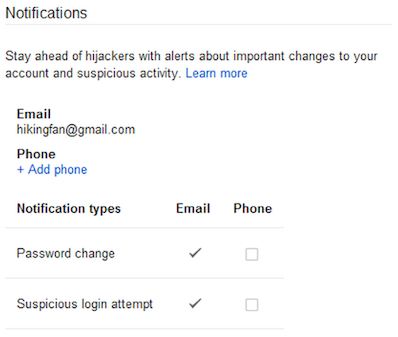PSA: Free to a home. Preferably local to DC.
(It doesn’t have to be a good home, mind. Just a home. I’m in the Ashburny area about once a week, and otherwise to be found in Maryland. I will, if given sufficient incentive, ship the damned things, but you have to convince me that you really want them. And pay for postage.)
I have an entire box of defunct (expired, likely dead, of the “oops, not as secure as you think” variety) of SecurID tokens. And, by “entire box,” I mean “around 500 of the things.”
I’ve lost my enthusiasm for my original plan for them (an insecurity blanket), given that said blanket would a) be heavier than I generally prefer for a blanket, and 2) full of corners, and 3) rattling.
If anyone has a use for them, speak up. Otherwise, they will probably go into the trash. Or recycling. Do they count as plastic? Probably not, huh? Hrmph.
And no, they’re not stolen.